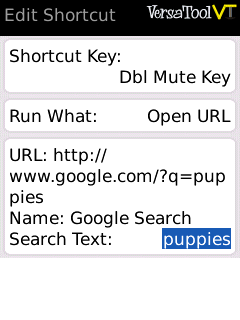VersaTool Open URL Action
From Versatile Monkey Wiki
The Open URL action allows you to launch the browser and display a page. If your url includes search terms they can be selected in the drop down and VersaTool will prompt you for a new search term before invoking the browser.
The easiest use of this is to perform a search on the site you want to be able to search, on the resulting page, copy the page address (or use the 'Home Screen Bookmark' menu item if you want to create a Home Screen Bookmark. Then paste that address into the URL field. The search box will then contain the items that could be your search term. Select your term from the list and you're all set.