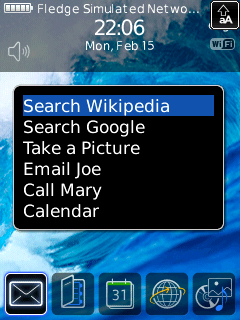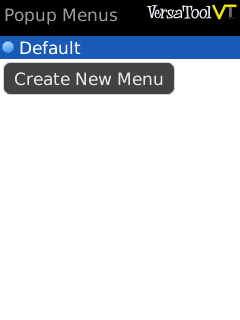VersaTool Popup Menus
From Versatile Monkey Wiki
Popup Menus allow you to create customizable menus that can be assigned to Really Convenient Keys, Home Screen Bookmarks or anywhere else VersaTool Actions are allowed.
NOTE: Popup menus need to be assigned to an action somewhere to pop up, like a Really Convenient Key or Home Screen Bookmark. The Popup Menus applet itself only lets you configure what should display in a given popup.
Entering the Popup Menus applet displays your current menus. Clicking a menu lets you edit the items that show up in that menu. You can open the menu to delete an existing menu, but please note that this will not disassociate it with any actions it's configured in. (You'll receive a 'missing menu' error when you attempt to use it).
After clicking a menu you are brought to the edit screen. This screen lists the menu name and all of the menu items available in the menu. Each menu item consists of a label and an action to perform when you choose that menu item.
You can use the menu to insert, move and delete items from your menu. There's also a 'Test' menu item that will pop up your menu as configured and allow you to click any of the actions to test them.