New PodTrapper Alphas 2.9.6
First unread post • 18 posts • Page 1 of 1
New PodTrapper Alphas 2.9.6
Hi guys,
I have a new set of alphas: http://ota.versatilemonkey.com/ptalpha/
* Android: Fixed: In Settings/general settings, first setting is "Run when BLACKBERRY starts."
* BB: Removed storm volume ramping
* Android: I also noticed that when searching for podcasts in the built in browser, clicking in the text search box doesn't bring up the virtual keyboard. My phone doesn't have a physical keyboard, so I couldn't search. I was able to manually type a URL and successfully subscribed to a podcast.
* Android: Support bluetooth media controls (maybe?)
* Android: Fixed volume not being preserved when switching episodes
* Android: Fixed issue with android 2.1 not pausing when receiving a phone call
* Android: Fixed video on 2.1 (for the reals?)
Let me know if any of that doesn't work, or if I forgot an issue or two. (I think that's all of the android bugs, but I'm not sure)
-Marcus
I have a new set of alphas: http://ota.versatilemonkey.com/ptalpha/
* Android: Fixed: In Settings/general settings, first setting is "Run when BLACKBERRY starts."
* BB: Removed storm volume ramping
* Android: I also noticed that when searching for podcasts in the built in browser, clicking in the text search box doesn't bring up the virtual keyboard. My phone doesn't have a physical keyboard, so I couldn't search. I was able to manually type a URL and successfully subscribed to a podcast.
* Android: Support bluetooth media controls (maybe?)
* Android: Fixed volume not being preserved when switching episodes
* Android: Fixed issue with android 2.1 not pausing when receiving a phone call
* Android: Fixed video on 2.1 (for the reals?)
Let me know if any of that doesn't work, or if I forgot an issue or two. (I think that's all of the android bugs, but I'm not sure)
-Marcus
Versatile Monkey
For more/quicker help make sure to check out the user manuals
For more/quicker help make sure to check out the user manuals
- marwatk
- Lead (and only) Monkey
- Posts: 2596
- Joined: Sun Nov 02, 2008 9:20 pm
Re: New PodTrapper Alphas 2.9.6
The only one I can't track down is the playlist one (where it's not updating the playlist display). I couldn't duplicate it in the simulator. I did some shot in the dark fixes, let me know if it still doesn't work.
Oh, and Selecting output. I don't have a headset for my G1 yet (waiting on the adapter). Once I have that I'll start playing around with it.
-Marcus
Oh, and Selecting output. I don't have a headset for my G1 yet (waiting on the adapter). Once I have that I'll start playing around with it.
-Marcus
Versatile Monkey
For more/quicker help make sure to check out the user manuals
For more/quicker help make sure to check out the user manuals
- marwatk
- Lead (and only) Monkey
- Posts: 2596
- Joined: Sun Nov 02, 2008 9:20 pm
Re: New PodTrapper Alphas 2.9.6
Marcus,
I just installed 2.9.6 and still get the "Trial Expired" notice. Any ideas?
I just installed 2.9.6 and still get the "Trial Expired" notice. Any ideas?
- Steve Kaminski
Re: New PodTrapper Alphas 2.9.6
Noticed a couple things on Moto droid running 2.1.
I'm not sure what's happening with the add to playlist function, but it doesn't seem to add the podcasts in the order in which I physically added them. Sometimes added podcasts will get placed in the middle, sometimes at the beginning/end. Is this intended? Am I missing a feature?
Also, in android it would be nice to have an icon at the top of the screen in the notifications section which, when selected, takes you right to the "now playing" section. That way you wouldn't have to navigate to the podtrapper icon on the home screen and go through the steps to pause a podcasts. Just a thought.
Keep up the great work!
I'm not sure what's happening with the add to playlist function, but it doesn't seem to add the podcasts in the order in which I physically added them. Sometimes added podcasts will get placed in the middle, sometimes at the beginning/end. Is this intended? Am I missing a feature?
Also, in android it would be nice to have an icon at the top of the screen in the notifications section which, when selected, takes you right to the "now playing" section. That way you wouldn't have to navigate to the podtrapper icon on the home screen and go through the steps to pause a podcasts. Just a thought.
Keep up the great work!
- inspirado
- Posts: 13
- Joined: Mon May 24, 2010 9:23 am
Re: New PodTrapper Alphas 2.9.6
So far; It looks like the pause while call works mostly. The audiobook paused when I called my phone, but it didn't start playing again when the phone was hung up. I had to hit the play button again. I don't know if this is by design or not, but I thought the older BB version automatically started playing again.
The status bars are still broken, but it does behave differently. While playing a file, if I hit Menu>Show Playlist, I see my playlist and the current file progress is updating. If I then click on the current file, the progress bar in the next screen is frozen at where ever it was from the playlist screen. So, if on the playlist screen i click on the current file which is updating at |0:34 6% Listened 2:52/3:04|when it switches screens and shows me the actual file being played, it stays at |0:34 6% Listened 2:52/3:04|
Podtrapper doesn't remember where I left off in the audiobook when I exit out of podtrapper and come back in. I start playback at the beginning of the file I left off with and not in the middle where I was.
I now can't add any bookmarks.. when I click Menu>Add Bookmark, a little gray box shows on the screen. It is about the half the size of a dime with no visible text. I have to hit the back button to get out of the window and no Bookmarks are created.
On a side note, I agree with Inspirado:
Ok, that is all I got so far..
Thanks
Norm807
The status bars are still broken, but it does behave differently. While playing a file, if I hit Menu>Show Playlist, I see my playlist and the current file progress is updating. If I then click on the current file, the progress bar in the next screen is frozen at where ever it was from the playlist screen. So, if on the playlist screen i click on the current file which is updating at |0:34 6% Listened 2:52/3:04|when it switches screens and shows me the actual file being played, it stays at |0:34 6% Listened 2:52/3:04|
Podtrapper doesn't remember where I left off in the audiobook when I exit out of podtrapper and come back in. I start playback at the beginning of the file I left off with and not in the middle where I was.
I now can't add any bookmarks.. when I click Menu>Add Bookmark, a little gray box shows on the screen. It is about the half the size of a dime with no visible text. I have to hit the back button to get out of the window and no Bookmarks are created.
On a side note, I agree with Inspirado:
inspirado wrote:Noticed a couple things on Moto droid running 2.1.
Also, in android it would be nice to have an icon at the top of the screen in the notifications section which, when selected, takes you right to the "now playing" section. That way you wouldn't have to navigate to the podtrapper icon on the home screen and go through the steps to pause a podcasts. Just a thought.
Keep up the great work!
Ok, that is all I got so far..
Thanks
Norm807
- norm807
- Posts: 13
- Joined: Sun Jul 11, 2010 6:48 pm
Re: New PodTrapper Alphas 2.9.6
inspirado wrote:Also, in android it would be nice to have an icon at the top of the screen in the notifications section which, when selected, takes you right to the "now playing" section. That way you wouldn't have to navigate to the podtrapper icon on the home screen and go through the steps to pause a podcasts. Just a thought.
This would be a very useful feature. Even after all of the bugs are worked out it will still be useful.
- FreydNot
- Posts: 80
- Joined: Wed Sep 30, 2009 5:14 pm
Re: New PodTrapper Alphas 2.9.6
Results from my Vibrant running 2.1...
The enitre option is now missing for me. The first option I have is "Play/Pause Icon Switches to PT:". Should the android version support launch on phone boot up?
Confirmed fixed.
It got a bit better. Now when I press the play/pause button on the headset PT pauses and then immediately starts playing again. The default Android media player also starts playing (but doesn't immediately pause, it behaves properly).
I never noticed this one so I'll leave it to others to confirm.
I can confirm when a call came in, PT did properly pause. PT did not resume playing when the call ended. My call was 2m27s, so I think it was short enough that play should have resumed.
Still not working for me. It does the same thing as 2.9.5 - blanks the screen like it is starting to play and then immediately quit and the normal PT screen comes back. The time line remains at 0:00
marwatk wrote: * Android: Fixed: In Settings/general settings, first setting is "Run when BLACKBERRY starts."
The enitre option is now missing for me. The first option I have is "Play/Pause Icon Switches to PT:". Should the android version support launch on phone boot up?
marwatk wrote: * Android: I also noticed that when searching for podcasts in the built in browser, clicking in the text search box doesn't bring up the virtual keyboard. My phone doesn't have a physical keyboard, so I couldn't search. I was able to manually type a URL and successfully subscribed to a podcast.
Confirmed fixed.
marwatk wrote: * Android: Support bluetooth media controls (maybe?)
It got a bit better. Now when I press the play/pause button on the headset PT pauses and then immediately starts playing again. The default Android media player also starts playing (but doesn't immediately pause, it behaves properly).
marwatk wrote: * Android: Fixed volume not being preserved when switching episodes
I never noticed this one so I'll leave it to others to confirm.
marwatk wrote: * Android: Fixed issue with android 2.1 not pausing when receiving a phone call
I can confirm when a call came in, PT did properly pause. PT did not resume playing when the call ended. My call was 2m27s, so I think it was short enough that play should have resumed.
marwatk wrote: * Android: Fixed video on 2.1 (for the reals?)
Still not working for me. It does the same thing as 2.9.5 - blanks the screen like it is starting to play and then immediately quit and the normal PT screen comes back. The time line remains at 0:00
- FreydNot
- Posts: 80
- Joined: Wed Sep 30, 2009 5:14 pm
Re: New PodTrapper Alphas 2.9.6
More details about the bluetooth controls...
When a podcast is playing and I press FastForward on my headset, the podcast jumps to the end and then deletes itself (probably because I have it set to auto delete when it finishes playing the podcast.
Pressing rewind seems to jump backwards 1 minute. The closest match seems to be pressing "rewind a lot" twice.
When a podcast is playing and I press FastForward on my headset, the podcast jumps to the end and then deletes itself (probably because I have it set to auto delete when it finishes playing the podcast.
Pressing rewind seems to jump backwards 1 minute. The closest match seems to be pressing "rewind a lot" twice.
- FreydNot
- Posts: 80
- Joined: Wed Sep 30, 2009 5:14 pm
Re: New PodTrapper Alphas 2.9.6
Now that Marcus helped me get my registration issues straightened out, I am enjoyed 2.9.6.
I am also having a problem with the Bluetooth transport controls. When I hit pause on the headset, the PT skips to the next podcast and the music player starts to play--so I have a podcast playing along with the music.
I don't know that this is a PT issue--it may be with the OS--2.1 on Droid X. I have pretty much the same problems with Google Listen.
I'm also having a hard time getting the default screen to sort by view priority (it may be something I'm missing).
Also, I really like the idea of something in the notifications area. That would be a big help. And, I'll up the ante--a widget would be cool--like Pandora or the built-in music player.
Thanks for all the hard work.
I am also having a problem with the Bluetooth transport controls. When I hit pause on the headset, the PT skips to the next podcast and the music player starts to play--so I have a podcast playing along with the music.
I don't know that this is a PT issue--it may be with the OS--2.1 on Droid X. I have pretty much the same problems with Google Listen.
I'm also having a hard time getting the default screen to sort by view priority (it may be something I'm missing).
Also, I really like the idea of something in the notifications area. That would be a big help. And, I'll up the ante--a widget would be cool--like Pandora or the built-in music player.
Thanks for all the hard work.
- Steve Kaminski
Re: New PodTrapper Alphas 2.9.6
Steve Kaminski wrote:I'm also having a hard time getting the default screen to sort by view priority (it may be something I'm missing).
I am having the same issue, I just haven't mentioned it yet. The priority value doesn't seem to have any effect on the order they are displayed.
Steve Kaminski wrote:And, I'll up the ante--a widget would be cool--like Pandora or the built-in music player.
I'll call your widget and raise you a lock screen widget in the style of the android music player.
This is what the Android music player looks like...
Lock screen while no music is playing (closed or paused)
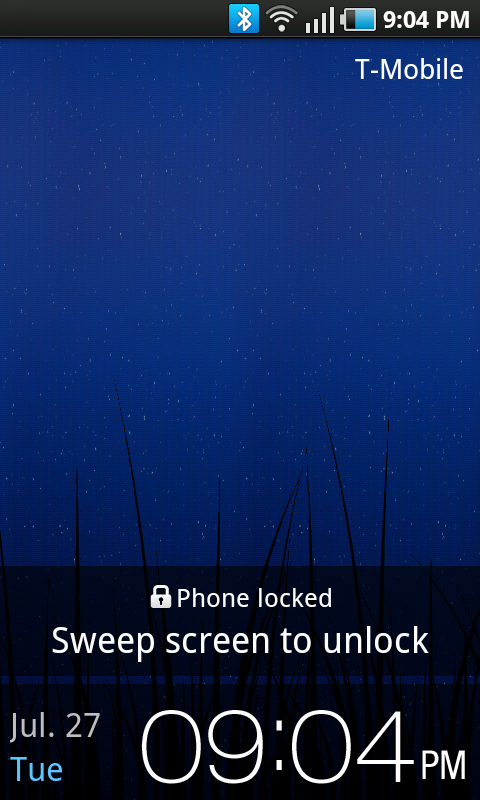
Lock screen while music is playing
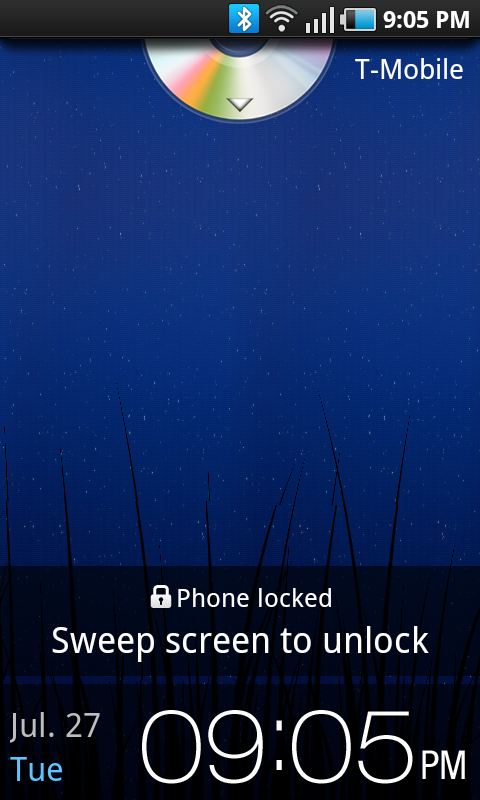
After swiping down on the CD image
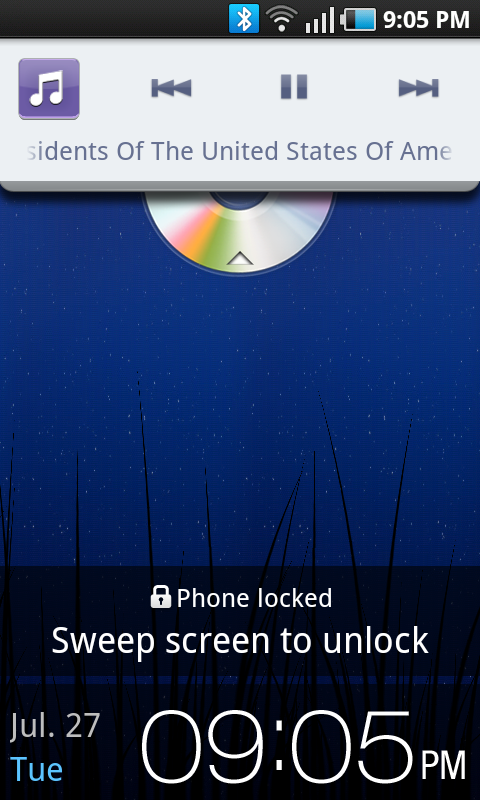
After pressing the pause button
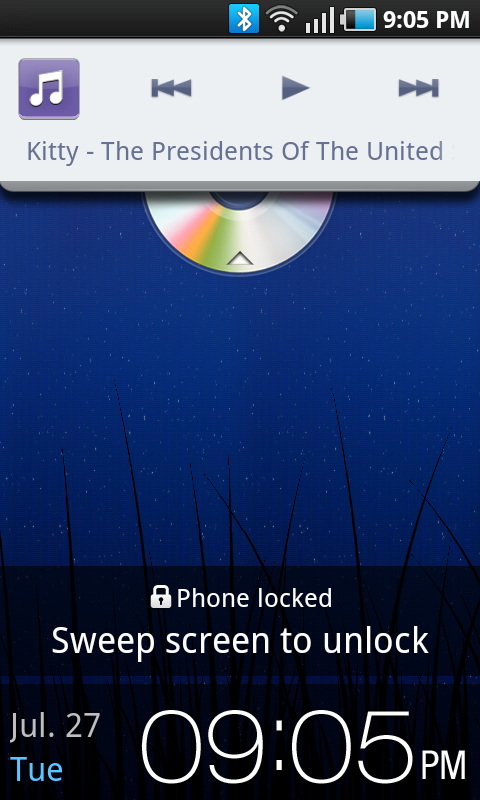
- FreydNot
- Posts: 80
- Joined: Wed Sep 30, 2009 5:14 pm
Screen shots
Here are some screen shots of PodTrapper on my Samsung Vibrant. The screen resolution is 450 x 800. Sorry it took so long, but I had to root the phone to get a screen capture program to work.
A few comments. The font used for the podcast text seems to be jaggy, but the menus font looks smooth. The message "No downloads in queue" collides with anything that happens to occupy its space at the bottom of the screen. The transport controls should be changed. This layout was good with the trackpad, but they aren't good targets for a touch screen. For example, I would like to see the play/pause button be larger than the others.
Sorry for the long post.
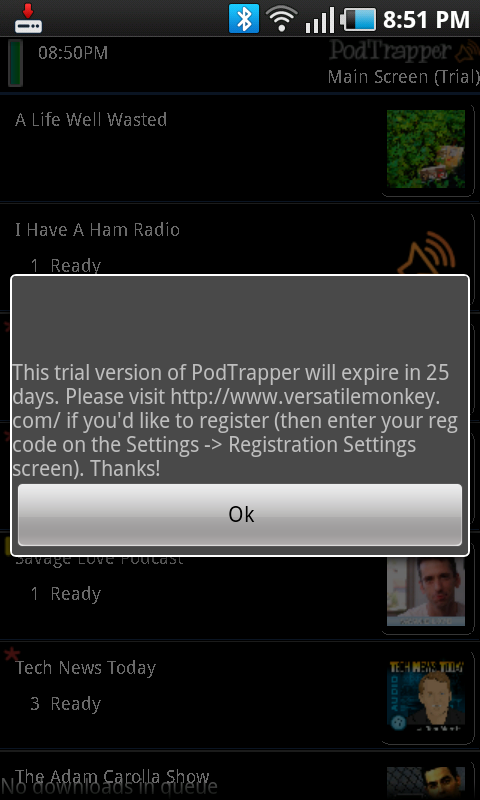
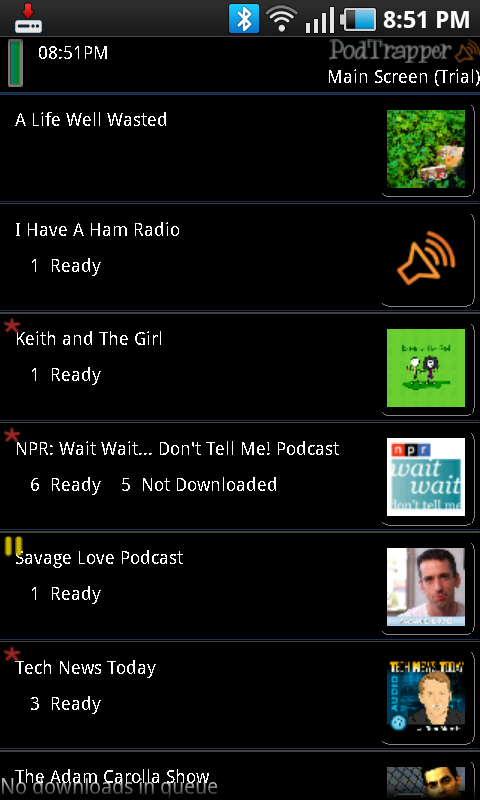
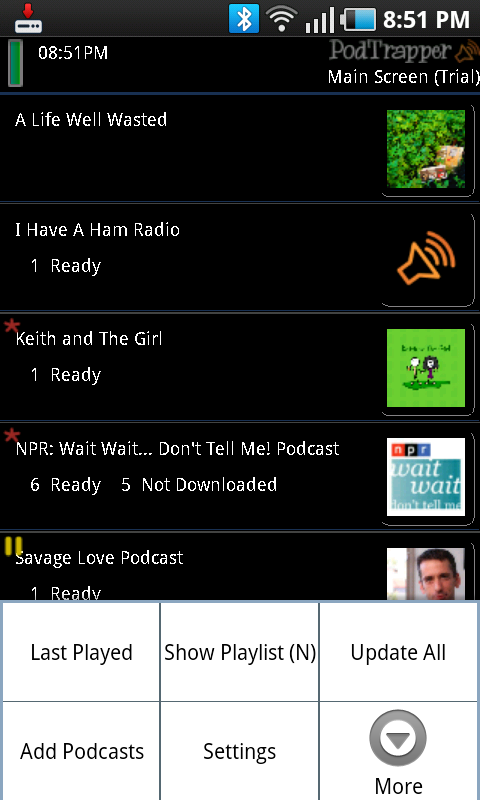
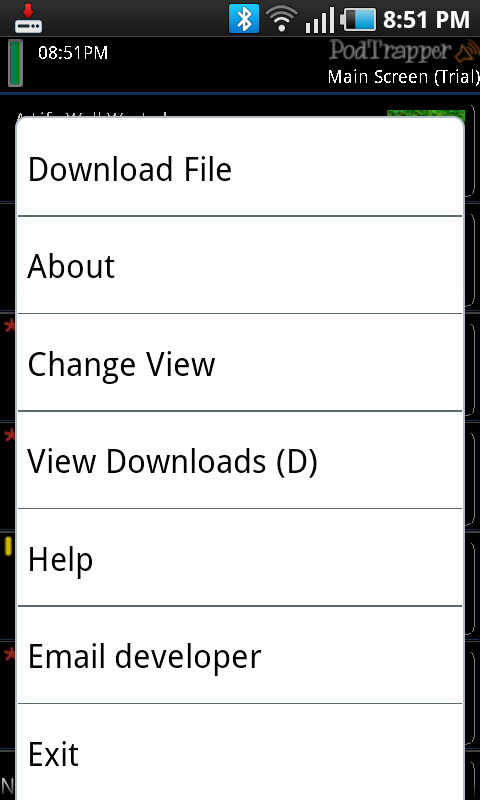
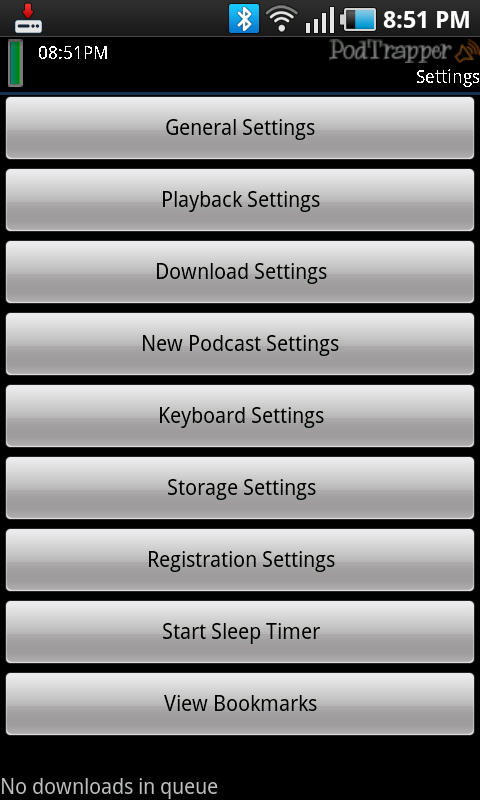
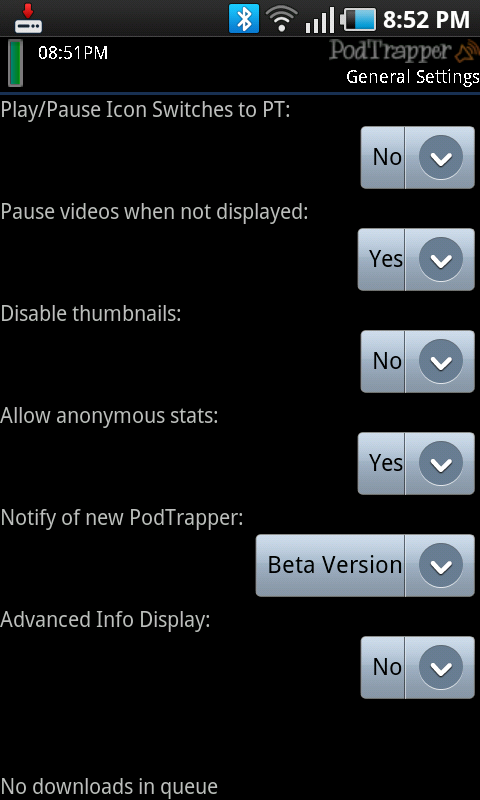

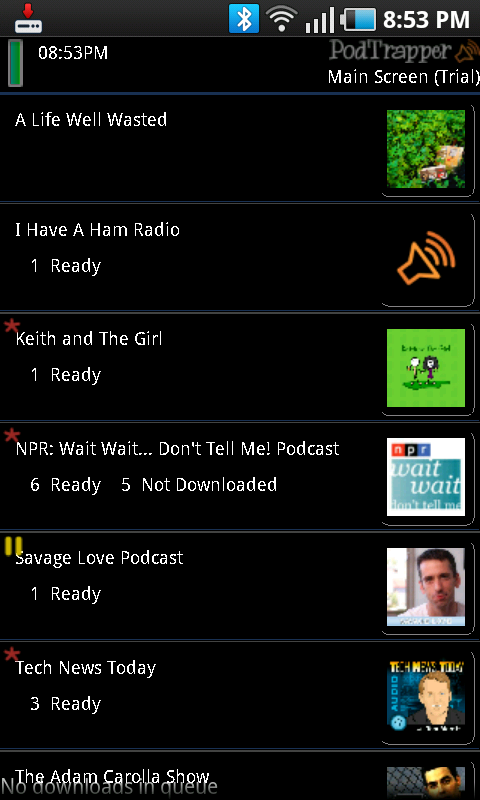
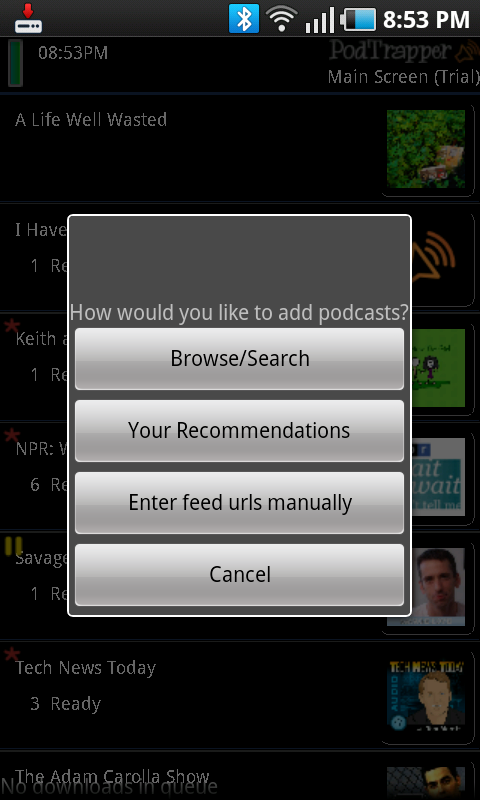
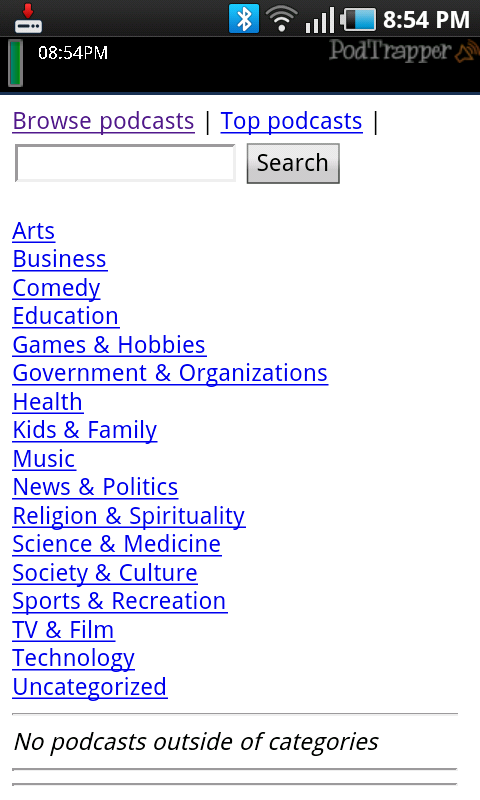
A few comments. The font used for the podcast text seems to be jaggy, but the menus font looks smooth. The message "No downloads in queue" collides with anything that happens to occupy its space at the bottom of the screen. The transport controls should be changed. This layout was good with the trackpad, but they aren't good targets for a touch screen. For example, I would like to see the play/pause button be larger than the others.
Sorry for the long post.
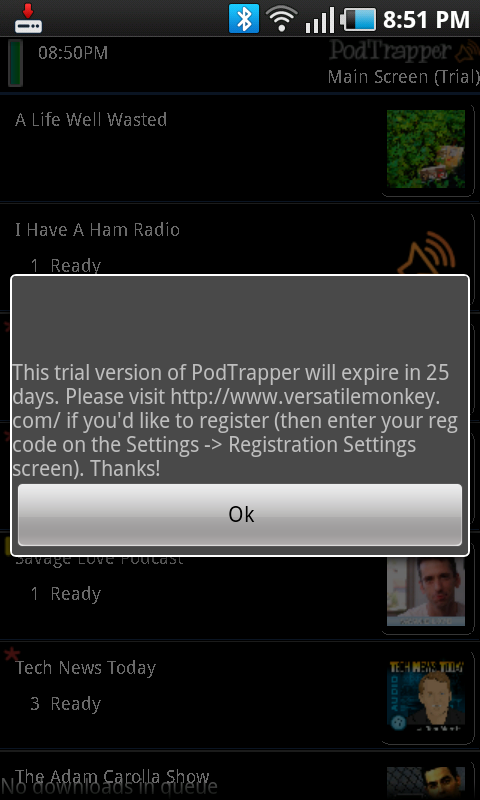
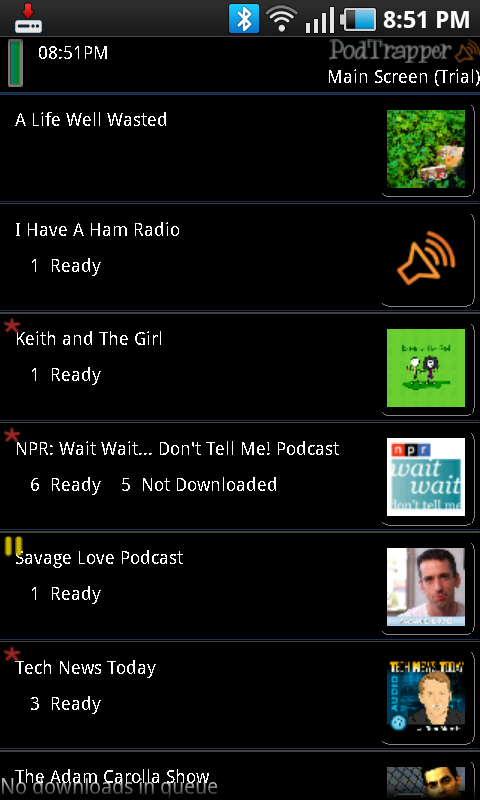
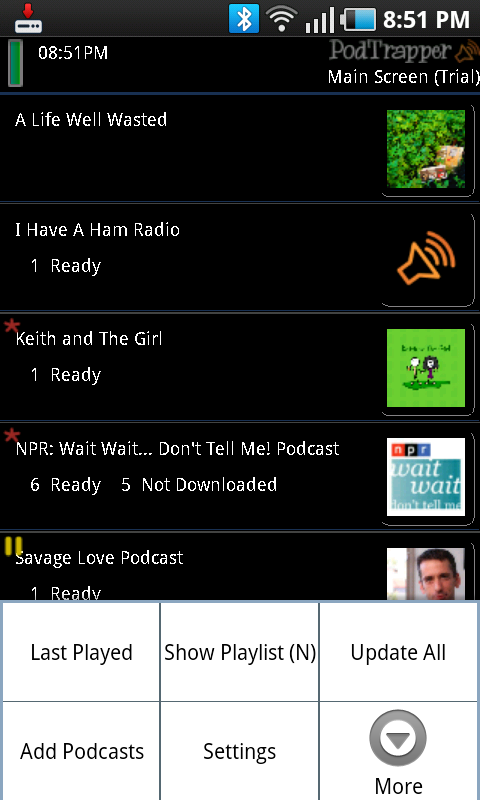
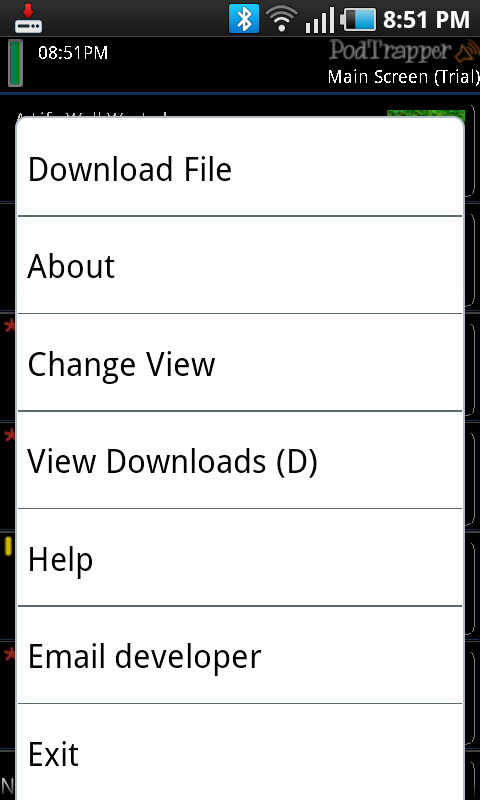
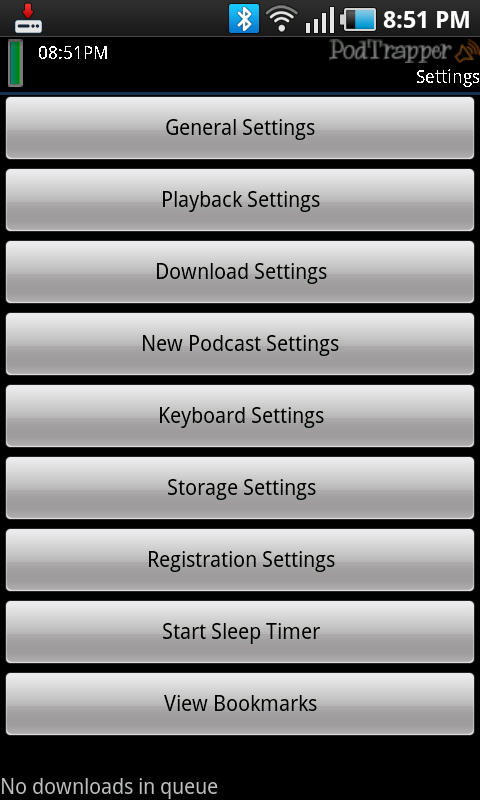
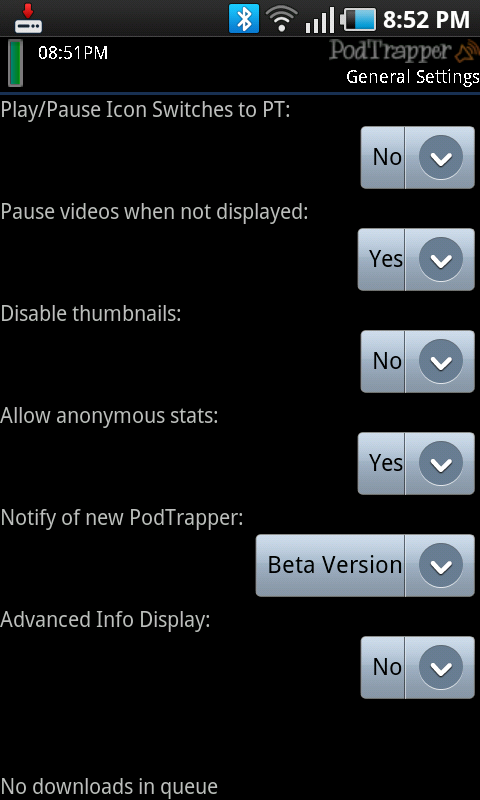

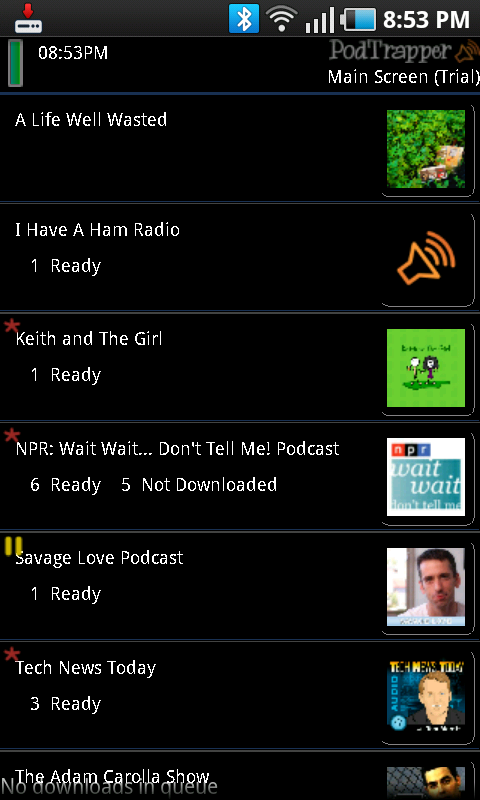
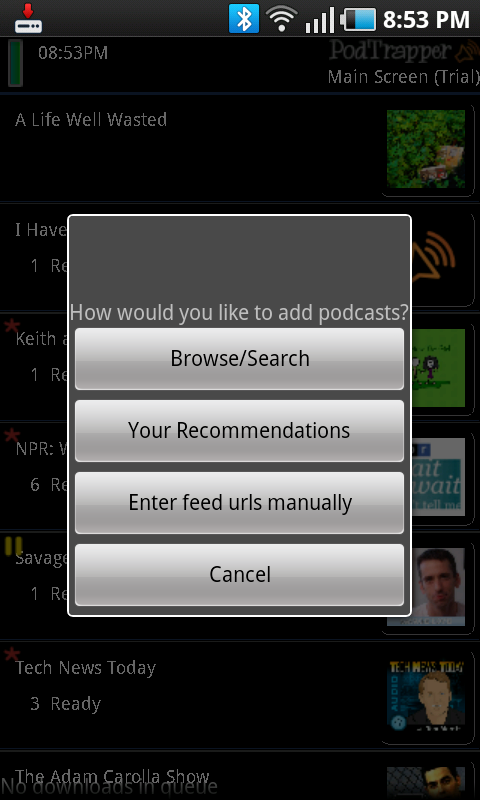
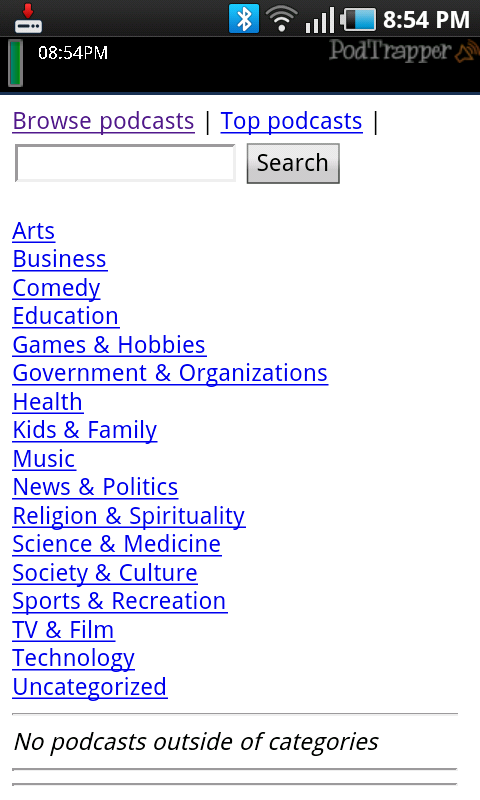
- FreydNot
- Posts: 80
- Joined: Wed Sep 30, 2009 5:14 pm
Landscape screen shots
Here are some screen shots in landscape mode.
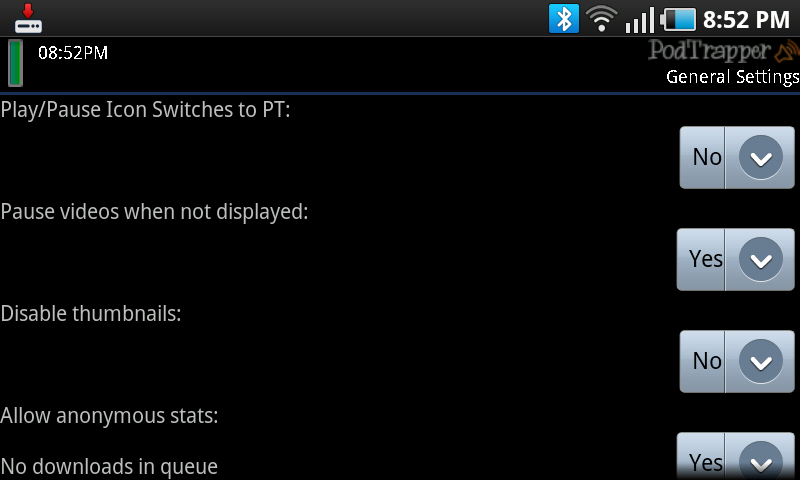
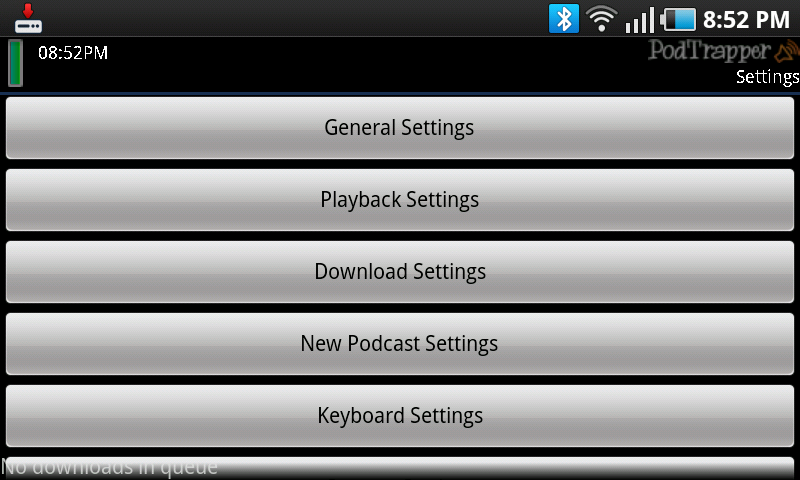
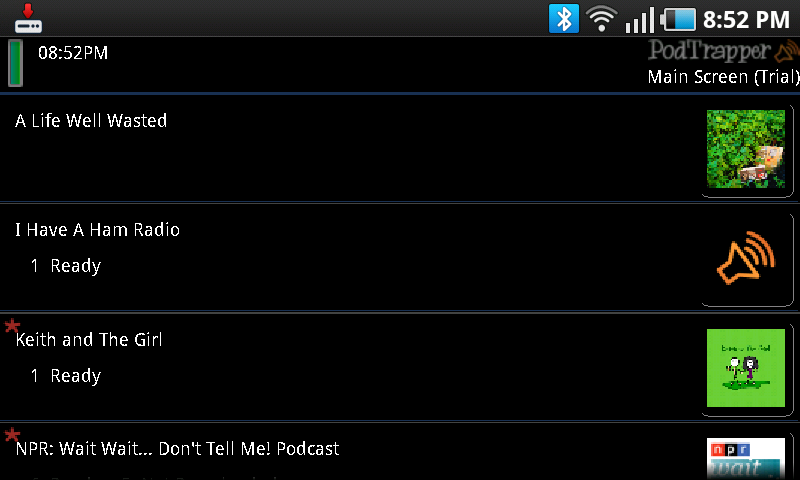
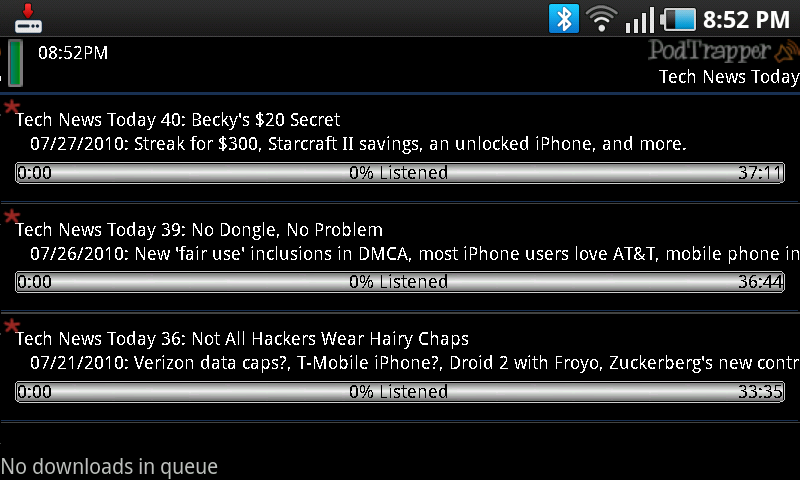
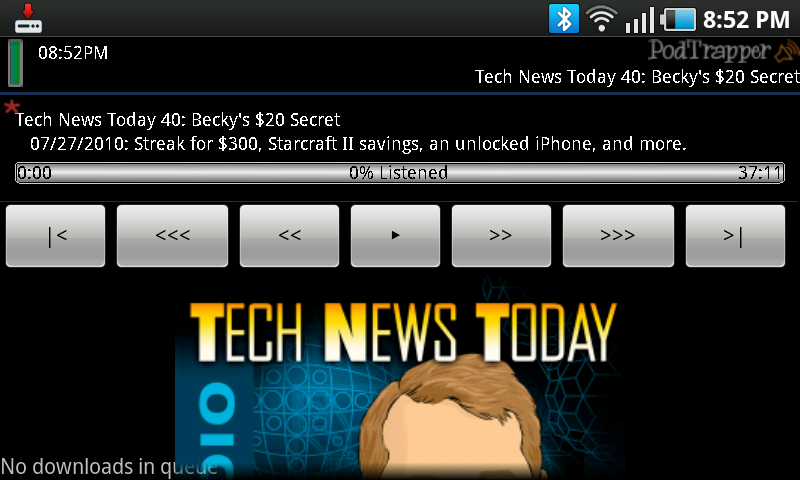
This is a bug caused by going to the phone screen and jumping back into PT, all while holding the phone in landscape. The album art should be along the right hand side as it is a few picture above.
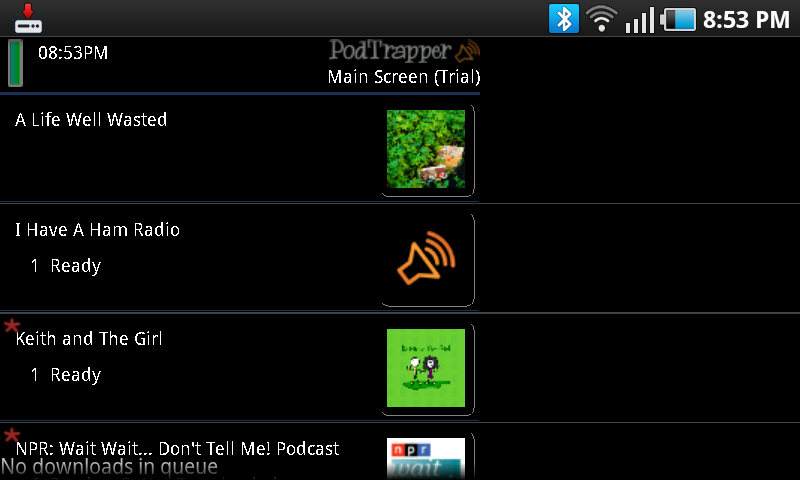
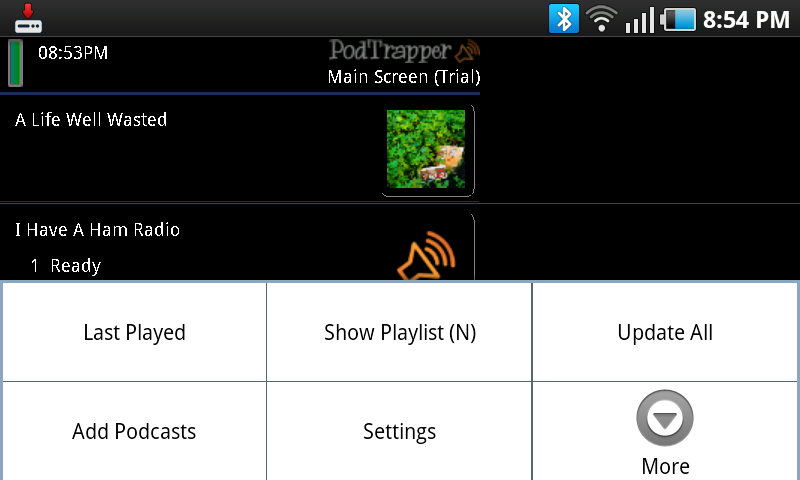
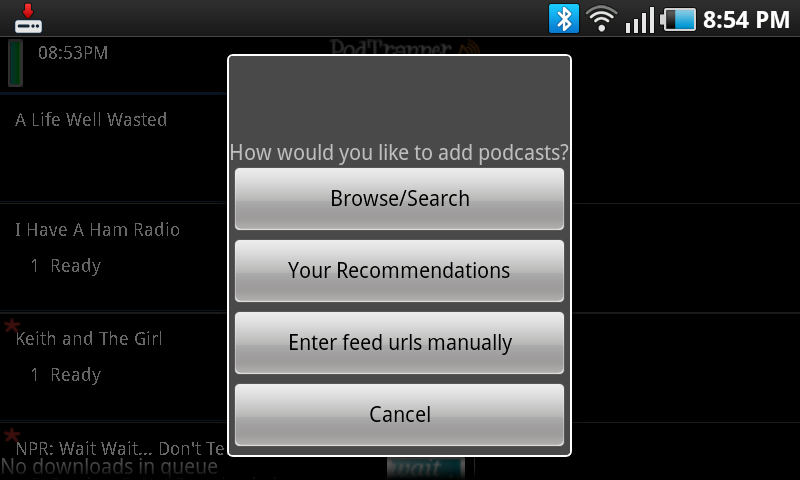
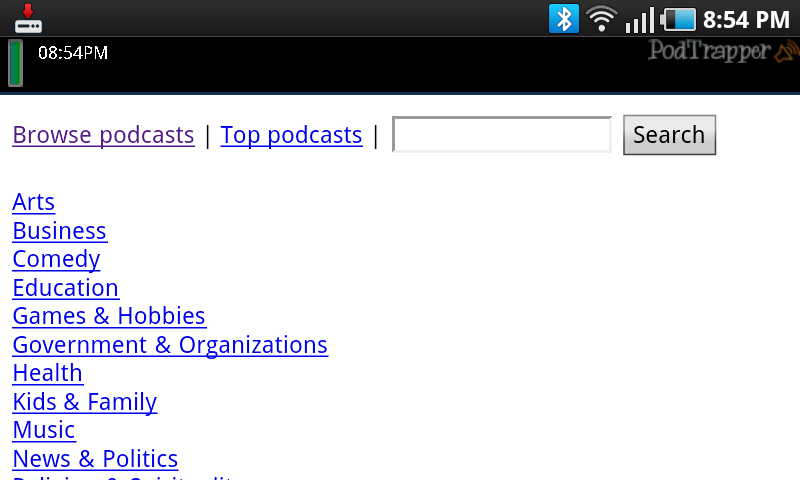
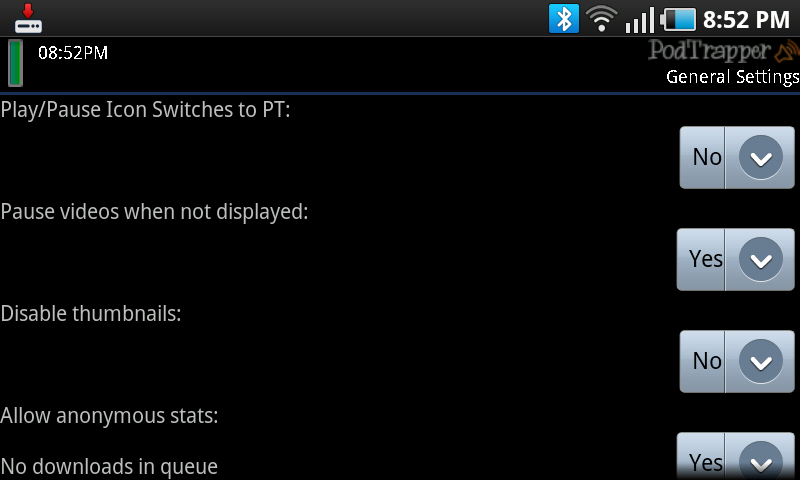
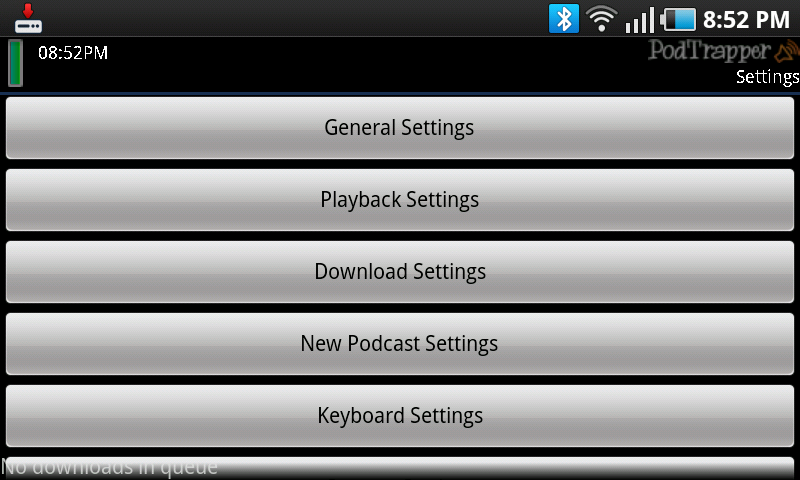
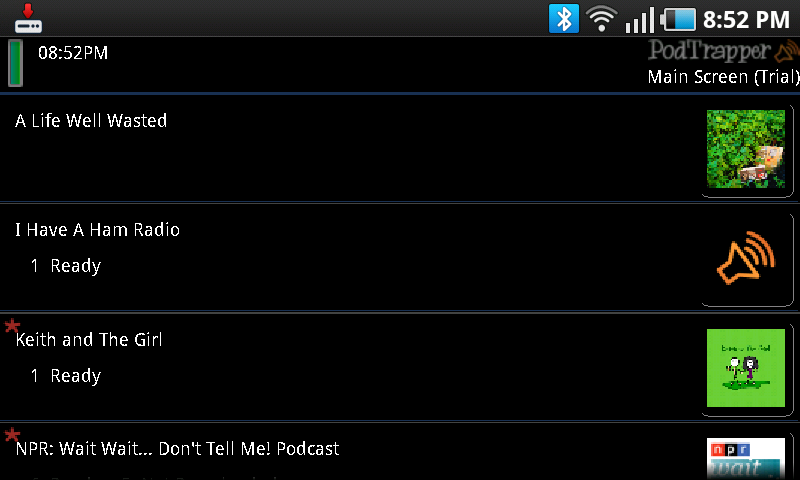
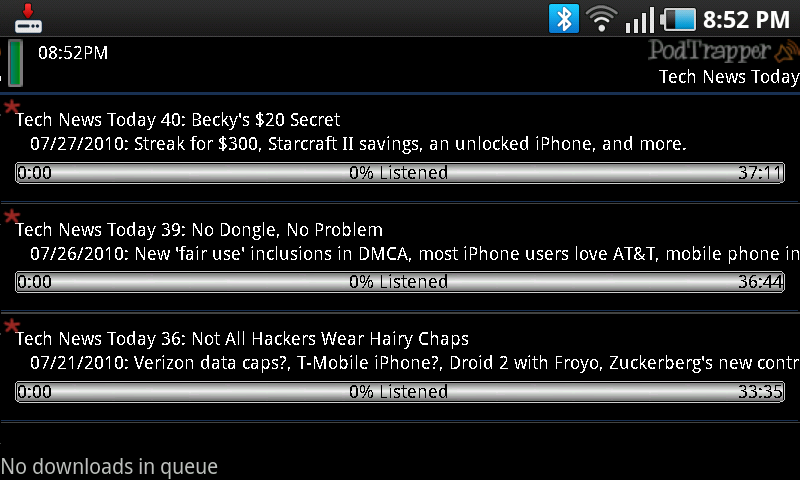
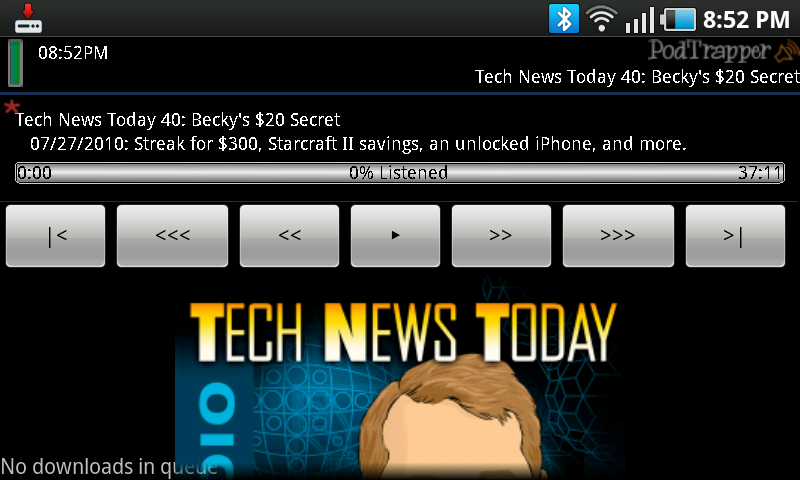
This is a bug caused by going to the phone screen and jumping back into PT, all while holding the phone in landscape. The album art should be along the right hand side as it is a few picture above.
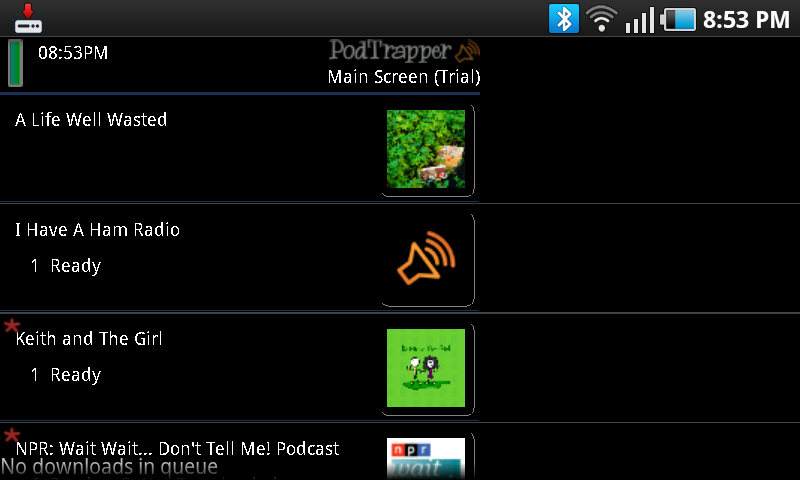
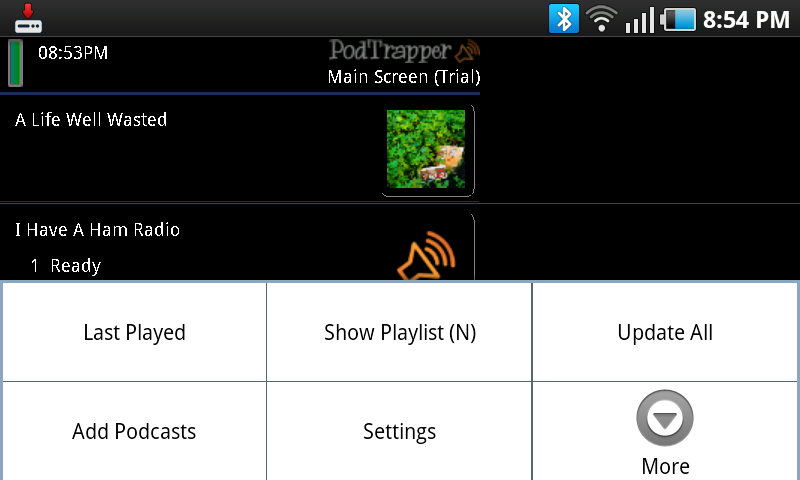
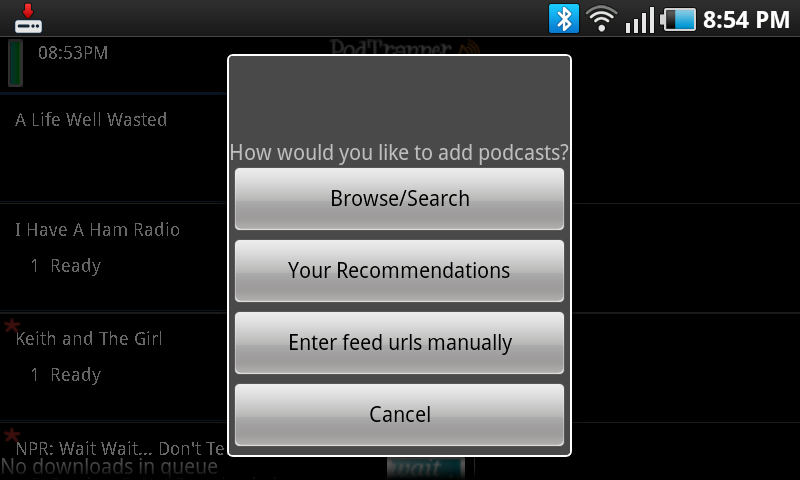
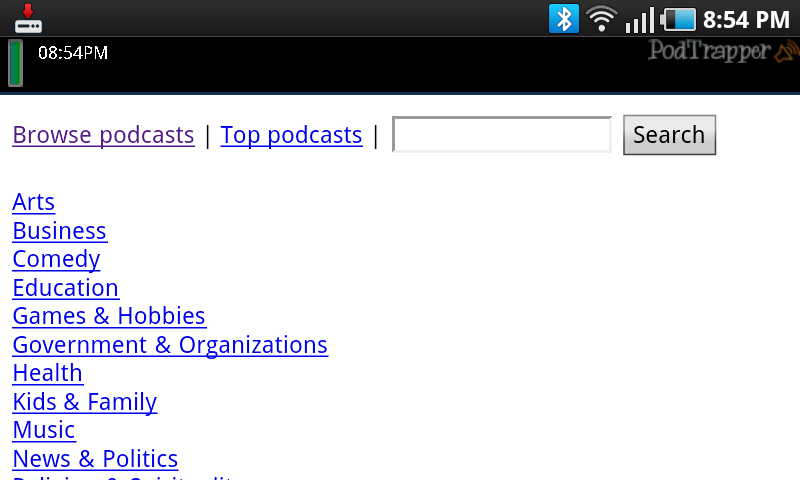
- FreydNot
- Posts: 80
- Joined: Wed Sep 30, 2009 5:14 pm
Re: Screen shots
FreydNot wrote:The font used for the podcast text seems to be jaggy, but the menus font looks smooth. The message "No downloads in queue" collides with anything that happens to occupy its space at the bottom of the screen. The transport controls should be changed. This layout was good with the trackpad, but they aren't good targets for a touch screen. For example, I would like to see the play/pause button be larger than the others.
I have the same "jaggy" font. And the colliding message. I also agree about changing the transport controls.
I know these seem a bit picky, but they are related, I think, to the switch to a different OS. And it makes sense to have PT look as slick as it works--it should look like it belongs on Android, like it did on BB.
- Steve Kaminski
Re: New PodTrapper Alphas 2.9.6
Hey guys,
Thanks for all the screenshots!
I'll definitely get on the jaggy font thing.
This one is by design. Check out this page for details:
http://www.versatilemonkey.com/wiki/Pod ... ist_Screen
It will, as soon as I figure out how to do it
There will definitely be some sort of notification area item or widget to control podtrapper, probably sooner rather than later. (Definitely before release). At this point I'm not sure what versions support what (trying to keep everything 1.5 compatible). It's coming, though...
I'm not sure it's possible to do the lock screen thing (as cool as it would be), because the built-in apps can do stuff other apps can't. (Unless I wrote my own lock screen). Definitely something I'll look into, though.
This is something I want to do, but haven't spent a lot of time with android. Do you guys have suggestions of what kinds of things I can add/make better to make it work? Right now I'm thinking a permanent icon panel at the bottom/right of the app that has these:
- Play/Pause
- Now Playing
- Playlist
- Downloads
- Home
Would that be sufficient, or is more needed?
Thanks for all the screenshots!
I'll definitely get on the jaggy font thing.
inspirado wrote:I'm not sure what's happening with the add to playlist function, but it doesn't seem to add the podcasts in the order in which I physically added them. Sometimes added podcasts will get placed in the middle, sometimes at the beginning/end. Is this intended? Am I missing a feature?
This one is by design. Check out this page for details:
http://www.versatilemonkey.com/wiki/Pod ... ist_Screen
FreydNot wrote:The enitre option is now missing for me. The first option I have is "Play/Pause Icon Switches to PT:". Should the android version support launch on phone boot up?
It will, as soon as I figure out how to do it
Re: Widget
There will definitely be some sort of notification area item or widget to control podtrapper, probably sooner rather than later. (Definitely before release). At this point I'm not sure what versions support what (trying to keep everything 1.5 compatible). It's coming, though...
I'm not sure it's possible to do the lock screen thing (as cool as it would be), because the built-in apps can do stuff other apps can't. (Unless I wrote my own lock screen). Definitely something I'll look into, though.
Re: Making it 'more androidy'
This is something I want to do, but haven't spent a lot of time with android. Do you guys have suggestions of what kinds of things I can add/make better to make it work? Right now I'm thinking a permanent icon panel at the bottom/right of the app that has these:
- Play/Pause
- Now Playing
- Playlist
- Downloads
- Home
Would that be sufficient, or is more needed?
Versatile Monkey
For more/quicker help make sure to check out the user manuals
For more/quicker help make sure to check out the user manuals
- marwatk
- Lead (and only) Monkey
- Posts: 2596
- Joined: Sun Nov 02, 2008 9:20 pm
Re: New PodTrapper Alphas 2.9.6
marwatk wrote:Right now I'm thinking a permanent icon panel at the bottom/right of the app that has these:
- Play/Pause
- Now Playing
- Playlist
- Downloads
- Home
Would that be sufficient, or is more needed?
I think this list is good. You could add <<, >> or >|, but there won't be room for them all.
As a reference, look at the way Google Listen handles this--there is a panel at the bottom with play/pause, podcast name and a "goto" button--like "Now Playing."
If I had to prioritize them, it would be like this:
Play/Pause
Now Playing
Skip (which may be user-customizable--how much it will skip)
Home
Playlist
Downloads
Just my ideas.
- Steve Kaminski
Re: New PodTrapper Alphas 2.9.6
marwatk wrote:- Play/Pause
- Now Playing
- Playlist
- Downloads
- Home
I would use "Play/Pause" the most. I would use a "Rewind a little" nearly as often. Third would probably be "Now Playing".
When I used the blackberry version, often I would quickly press pause twice to force a rewind a little since it was easier to get to the play/pause button on the top of the phone.
- FreydNot
- Posts: 80
- Joined: Wed Sep 30, 2009 5:14 pm
Re: New PodTrapper Alphas 2.9.6
OK. I feel like we're sort of crowd-sourcing this app. But here goes.
I was driving home today (2 and a half hours) and got to thinking about the Car Dock app on my new Droid X. I think something like that would be a very handy interface for PodTrapper. I'm not sure about the best way to launch it--maybe from PT itself, maybe from a widget, maybe as a separate helper app--or some combination.
Anyway, I mocked one up based on what we've said here:

I was driving home today (2 and a half hours) and got to thinking about the Car Dock app on my new Droid X. I think something like that would be a very handy interface for PodTrapper. I'm not sure about the best way to launch it--maybe from PT itself, maybe from a widget, maybe as a separate helper app--or some combination.
Anyway, I mocked one up based on what we've said here:
- Steve Kaminski
Re: New PodTrapper Alphas 2.9.6
-Marcus
Versatile Monkey
For more/quicker help make sure to check out the user manuals
For more/quicker help make sure to check out the user manuals
- marwatk
- Lead (and only) Monkey
- Posts: 2596
- Joined: Sun Nov 02, 2008 9:20 pm
18 posts • Page 1 of 1
Who is online
Users browsing this forum: No registered users and 33 guests