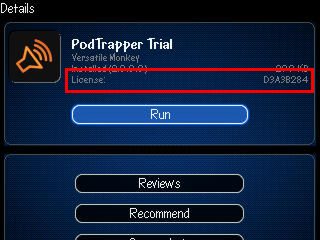PodTrapper Registration Issues
From Versatile Monkey Wiki
(Created page with '== General Registration Info == When purchasing PodTrapper you should receive a Registration Code (or Activation Code, or License Number, depending on the service used). They're...') |
(→BlackBerry App World) |
||
| Line 18: | Line 18: | ||
* The App World will say something about reconciling your information | * The App World will say something about reconciling your information | ||
* Click the PodTrapper item in My World | * Click the PodTrapper item in My World | ||
| - | * Look for this: | + | * Look for this: |
| + | |||
| + | [[File:App world reg code.jpg]] | ||
| + | |||
| + | If you don't see that, you can either let me know, or RIM (though I'll have to get in touch with RIM as well) | ||
Revision as of 23:44, 29 April 2009
General Registration Info
When purchasing PodTrapper you should receive a Registration Code (or Activation Code, or License Number, depending on the service used). They're all the same thing and should consist of an 8 digit alphanumeric number like this: 12345ABC
Some purchase mechanisms should auto-supply the code to PodTrapper the next time PodTrapper is started (you can restart PodTrapper via the Menu->Exit item), but most require that you enter the code manually inside PodTrapper. This can be done from the main screen by opening up the menu, then choosing 'Settings'. From there, choose the 'Registration Settings' screen. You can enter your registration code here.
If you have any issues, definitely let me know via the 'Email Developer' menu item inside PodTrapper.
BlackBerry App World
The App World is new for everyone (even RIM), and so far they haven't gotten a test environment set up, so all of us developers are pretty much flying by the seat of our pants with it, and unfortunately it's you the user that's paying the price.
If you didn't receive a registration code when you purchased via the app world, you should be able to look it up by following these instructions:
- Open the App World
- On the App World main screen, choose the bottom right icon "My World"
- Inside "My World", open the menu and choose "Log in"
- Enter your log in information
- The App World will say something about reconciling your information
- Click the PodTrapper item in My World
- Look for this:
If you don't see that, you can either let me know, or RIM (though I'll have to get in touch with RIM as well)